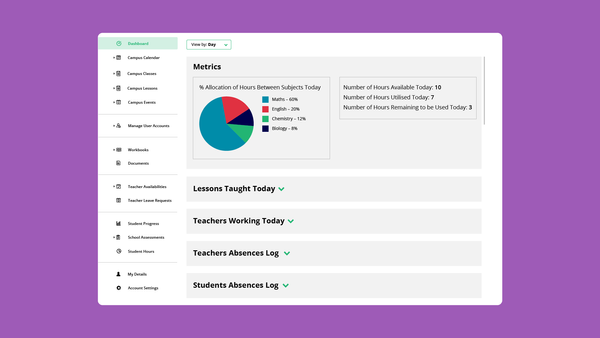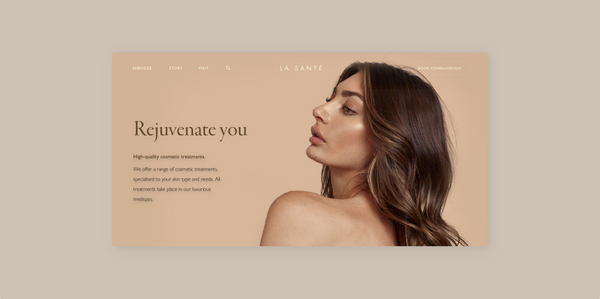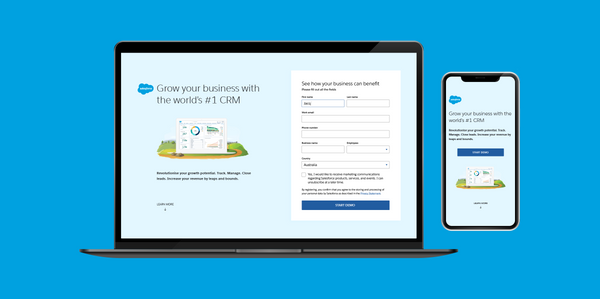Building UX design maturity in your team
Cultivate UX design maturity within your team and organisation by conducting a fun interactive workshop.

A version of this article was originally published on Medium, 01 March, 2019. The version below has been updated for length and clarity.
Despite the huge growth of user experience design in recent years, it can be a challenge to bring everyone within your team onboard.
At Whitehat Agency, our core technology team consists of developers, designers, and project managers. As part of the continued effort towards design maturity, and offering results-driven user experience (UX) design services to our clients, we were following the guidelines of the Nielsen Norman Group UX-maturity model.
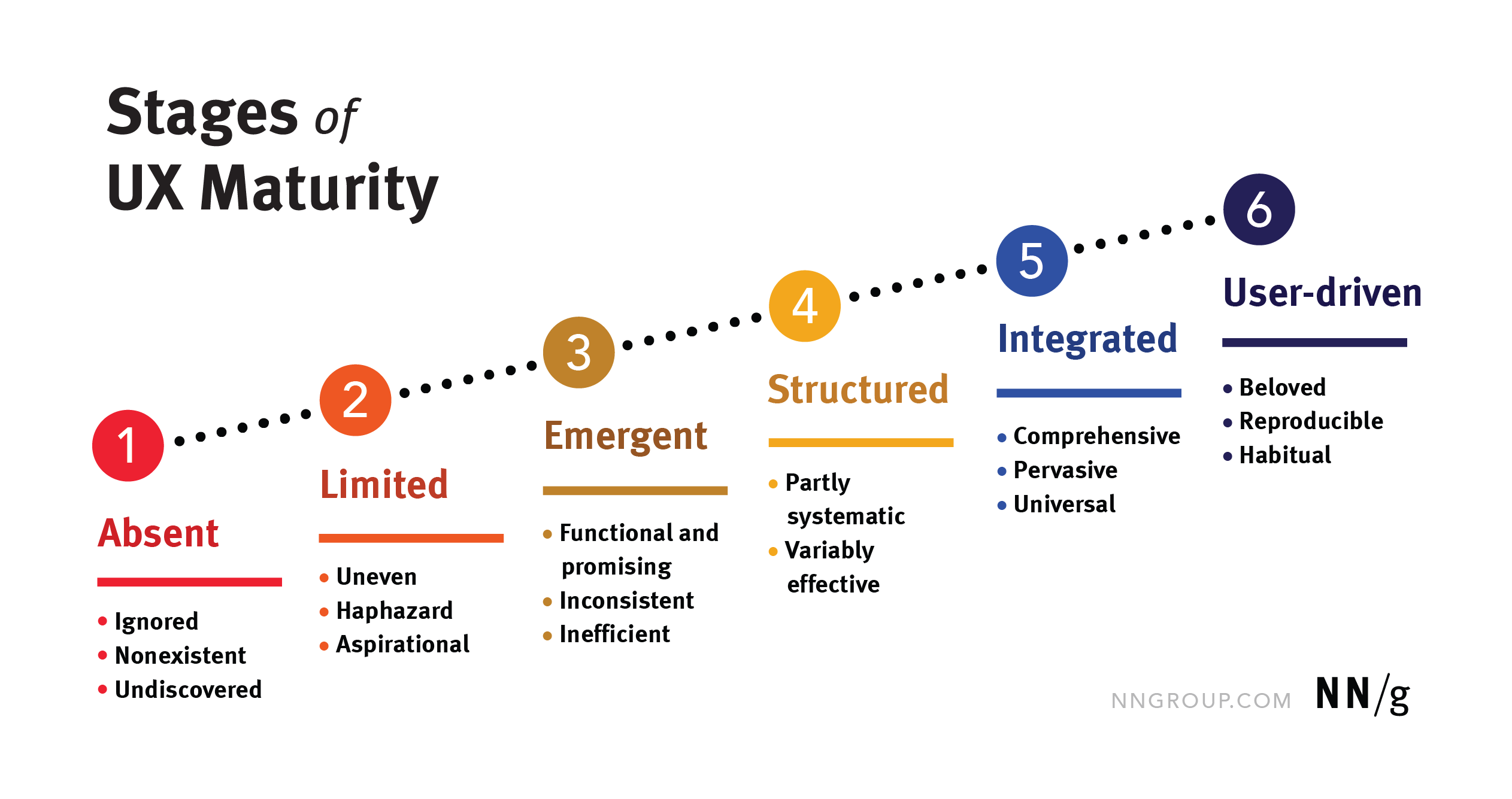
Out of the the six stages, we had mapped our placement roughly at Stage 3, Emergent: "The UX work is functional and promising but done inconsistently and inefficiently."
We realised that were focused only on UX strategy — building services for our clients and prioritising resources towards UX. What we were lacking was the culture of UX, in which knowledge-sharing and career growth flourishes amongst our team.
As part of spearheading design maturity at Whitehat Agency, I implemented an interactive workshop for our team to focus on cultivating a UX culture. The aim was to introduce user-centered design in an intuitive way, so that all team members collectively engage with the design maturity process.
The workshop was designed to compliment the skills and knowledge of our team, so that new design processes also helped with the career progression of our practitioners, especially junior designers. Without cultivating this culture, it would be very easy for the design maturity process to stagnate, and for UX to become just another buzzword or chore.
The following is a discussion of the workshop design and facilitation I conducted, and how you can design a workshop similar to this for your own team.
Workshop design
The workshop I conducted was designed as a fun, interactive one-hour “lunch & learn” session. The entire workshop was designed to be relevant to how UX can help our team internally, while delivering to our clients the best end product for their needs.
I broke down the workshop into four main sections:
- 20 minutes | Basic introduction to UX Design
- 25 minutes | Quick interactive activity to apply basic UX principles
- 10 minutes | Closing discussion on what we learned through the activity, and how UX is helpful for our team
- 5 minutes | Q&A

I kept the workshop simple, with plenty of interactivity and discussion added in. It was important to not be up there just lecturing everyone for an hour.
Workshop part 1: Basic introduction to UX design
The content of this can vary based on your own team, the overall company structure, and how best you envision incorporating UX into your design process.
For my team, I found it most suitable to start off with a quick discussion on the Double Diamond of design, and the basic design process. This helped ease everyone into the discussion, as it was the most common ground for our internal design processes.
I kept it interactive, by asking my team members what they think UX design is, and then allowing everyone to participate in the discussion.
I then went through two examples of UX case studies:
- Frog Design’s redesign of Lufthansa’s brand experience, especially at the airport check-in kiosks.
- Liz Wells’ case study of the Lynching in America project’s experience design, with her work as the UX Designer with the team in Stink Studios, for Google Brand Studios & Equal Justice Initiative.
The examples helped illustrate that UX design can (and does) extend beyond digital experiences, and that UX is not only interface design or visual design, which is a common misconception.
Keep in mind that you’re trying to bring your team onboard. So you want to give a high-level overview, so everyone is on the same page.
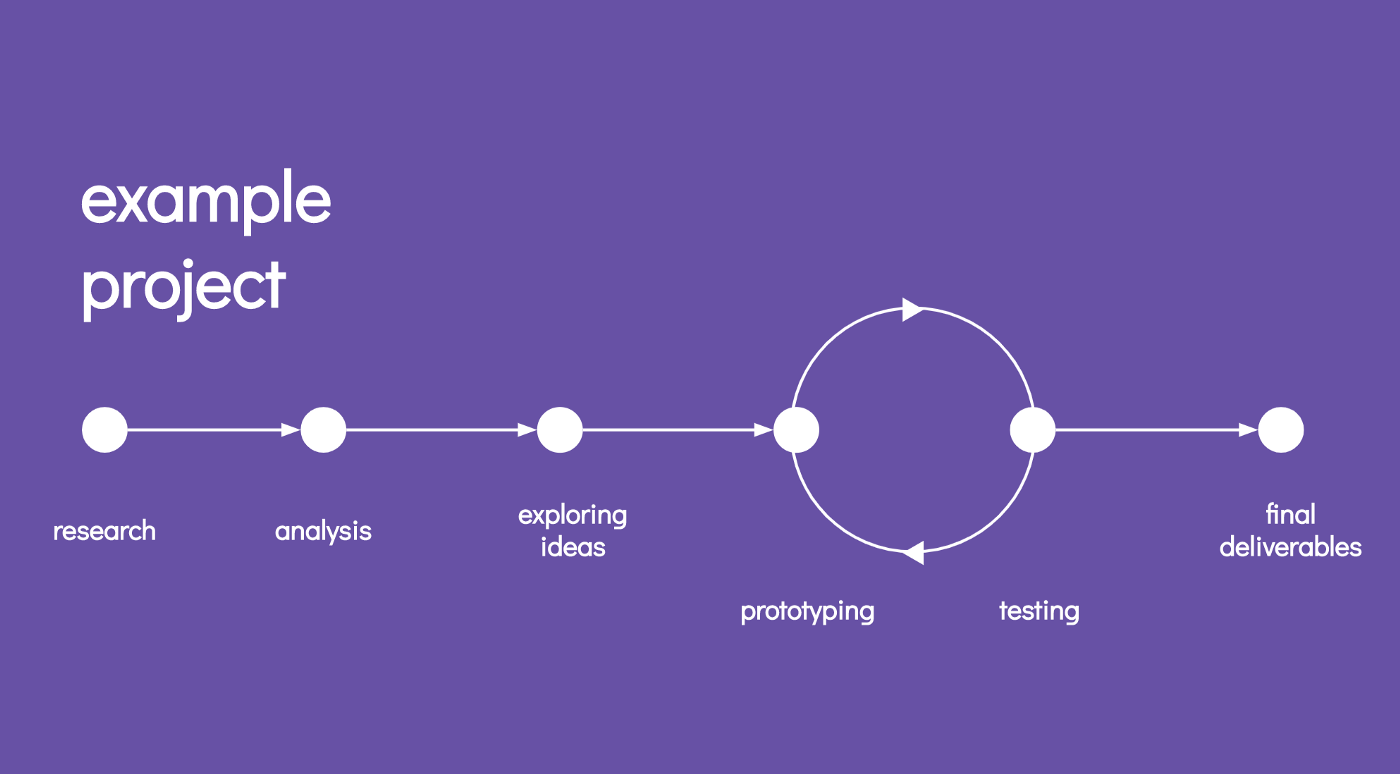
Workshop part 2: Interactive problem solving
An interactive section allows the whole team to actually live and breathe through the UX process in real time. Choose something small-scale, fun, and relevant to your office.
It’s always fun to go through a rapid idea generation process for an office experience. Try not to solve an actual project here, as you want your team to get a fresh perspective on a fun new task.
For this activity I chose the prompt “Redesign the office lunch time experience”. It was a prompt that was simple, easy to interpret, understandable for everyone in the team, and something that could yield quick results within the short period of time allocated.
During the activity, I made sure to prompt team members to keep the UX process in mind. To make things even more fun, everyone went out to the main office floor and conducted (lightning fast!) UX research by interviewing colleagues on their lunch experience, and writing all insights on sticky notes.
Then we gathered for a quick affinity mapping session, and everyone brainstormed ideas to solve the most common issues that came up.

For the sake of time, we didn’t do iterations of prototyping/testing, but there is definitely room to do this if you want to expand this section to 45 minutes for your workshop.
Workshop part 3: Closing discussion
We closed the discussion with everyone presenting what they learned through the activity. Our team came out of the activity very enthusiastic about the process — everyone managed to find a solution to the problem of finding a place to eat during lunch time!
The most common takeaway was that working together as a team can produce really creative and out-of-the-box ideas that we would perhaps not come up with as individuals.
Take this time to map out the most important learnings from the workshop activity, and how UX can help the design process for your team.
Here are the points that were relevant to our team:
- More efficient design process
- Faster to production
- Greater cohesion between designers, developers, and project managers
- Increased value to clients
- Evidence-based design process, hence it is easier to communicate to clients why certain design decisions were made
- Beneficial to end users.
Workshop part 4: Q&A
In the Q&A section, encourage your team to ask any questions that they have, and answer those questions fully. Feel free to extend the Q&A beyond the allotted 5 minutes if needed.
Close the workshop by making sure that you let everyone know that they can approach you anytime for more details or any questions.
Keep Gauging How Your Team Feels
This quick workshop will help get you started with an enthusiastic team response, with everyone coming away with a basic understanding of the value of UX.
But don’t think that all your work is done!
You need to consistently gauge how your team feels about the process. The best way to do this is to slowly incorporate the relevant UX processes into projects where it will be helpful to clients. State exactly where the process can be helpful in solving stubborn problems that your team might be facing on any particular project.
Remember, you will get buy-in if your team sees this as a valuable asset to current processes, and an enhancement to their job. You want to make things more efficient and easier for your team.